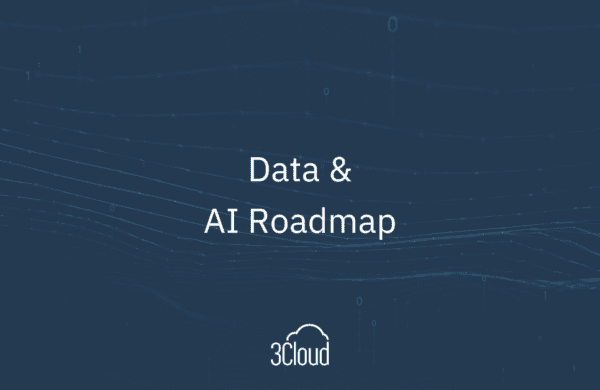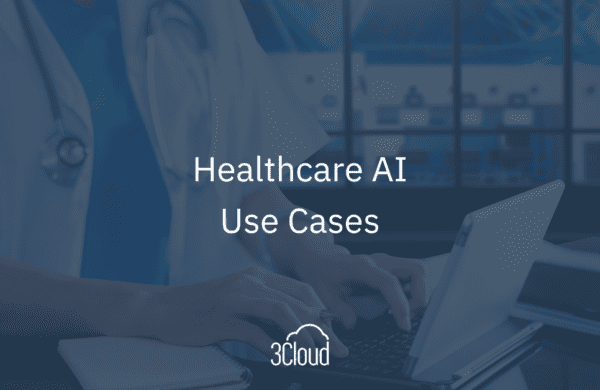XMLA is a powerful tool that enables report developers to connect to their data model and make changes outside of the Power BI Desktop application. The ability to update a Power BI model schema via a pipeline triggered by an application is a significant advantage of the XMLA API. This enables end-users to build and delete custom UDFs (user-defined fields) on the fly.
In this webinar, you will learn how to add columns and measures to Power BI data models programmatically using TOM, XMLA, and C#!
Tools needed:
- A brave spirit to not run away when seeing the phrase C# pop up in a demo
- A data source you can edit (Excel will work, this demo uses a SQL view)
- Power BI Desktop
- Power BI Premium Workspace (Premium Per User will work but not with a service principal)
- Power BI Pro License
- .NET 5.0 (https://dotnet.microsoft.com/download/dotnet/5.0)
- .NET Core (https://dotnet.microsoft.com/download/dotnet/3.1)
- Visual Studio (community will work – https://visualstudio.microsoft.com/)
If you’re looking to learn more about your options for updating your Power BI model schema through a pipeline triggered by your application, then this webinar is for you.
Be sure to join us each week for our free webinars that happen every Tuesday at 11 AM ET. Our webinars cover a wide range of Azure topics and are presented by industry experts.
Need further help? Our expert team and solution offerings can help your business with any Azure product or service, including Managed Services offerings. Contact us at 888-8AZURE or [email protected].